示例¶
前面介绍了 Helm 的基本使用,以及 Helm Chart 包开发相关的一些知识点,下面我们用一个实例来演示下如何开发一个真正的 Helm Chart 包。
应用¶
我们这里以 Ghost 博客应用为例来演示如何开发一个完整的 Helm Chart 包,Ghost 是基于 Node.js 的开源博客平台。在开发 Helm Chart 包之前我们最需要做的的就是要知道我们自己的应用应该如何使用、如何部署,不然是不可能编写出对应的 Chart 包的。
启动 Ghost 最简单的方式是直接使用镜像启动:
➜ docker run -d --name my-ghost -p 2368:2368 ghost
然后我们就可以通过 http://localhost:2368 访问 Ghost 博客了。如果我们想要在 Kubernetes 集群中部署两个副本的 Ghost,可以直接应用下面的资源清单文件即可:
# ghost/deployment.yaml
apiVersion: apps/v1
kind: Deployment
metadata:
name: ghost
spec:
selector:
matchLabels:
app: ghost-app
replicas: 2
template:
metadata:
labels:
app: ghost-app
spec:
containers:
- name: ghost-app
image: ghost
ports:
- containerPort: 2368
---
# ghost/service.yaml
apiVersion: v1
kind: Service
metadata:
name: ghost
spec:
type: NodePort
selector:
app: ghost-app
ports:
- protocol: TCP
port: 80
targetPort: 2368
直接通过 kubectl 应用上面的资源对象即可:
➜ kubectl apply -f ghost/deployment.yaml ghost/service.yaml
deployment.apps/ghost created
service/ghost created
➜ kubectl get pod -l app=ghost-app
NAME READY STATUS RESTARTS AGE
ghost-dfd958cc9-4s9b9 1/1 Running 0 2m54s
ghost-dfd958cc9-84kmv 1/1 Running 0 2m54s
➜ kubectl get svc ghost
NAME TYPE CLUSTER-IP EXTERNAL-IP PORT(S) AGE
ghost NodePort 10.97.227.160 <none> 80:31950/TCP 3m33s
这样我们就可以通过 http://<nodeip>:31950 访问到 Ghost 了:
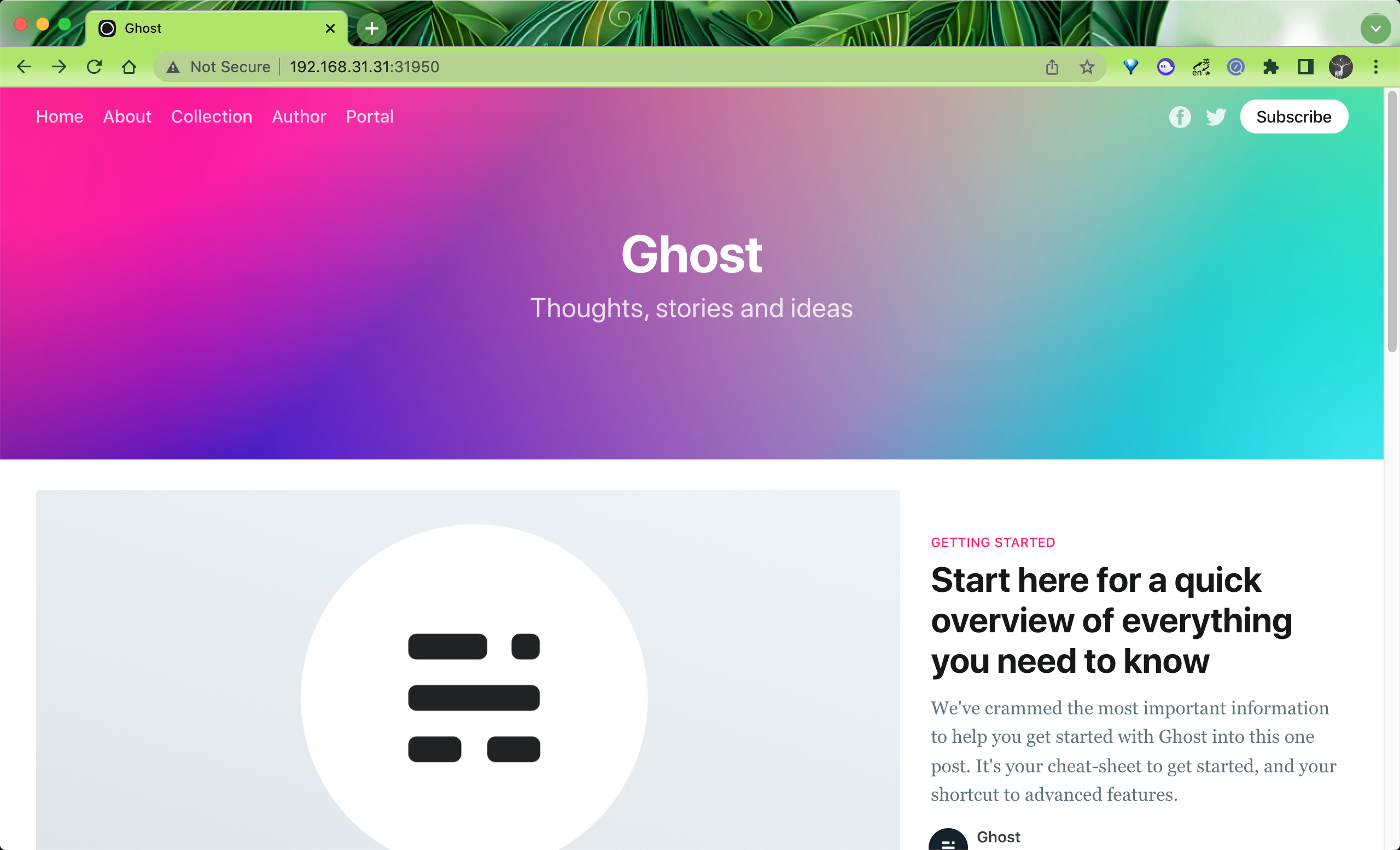
看上去要部署 Ghost 是非常简单的,但是如果我们需要针对不同的环境进行不同的设置呢?比如我们想将它部署到不同环境(staging、prod)中去,是不是我们需要一遍又一遍地复制我们的 Kubernetes 资源清单文件,这还只是一个场景,还有很多场景可能需要我们去部署应用,这种方式维护起来是非常困难的,这个时候就可以理由 Helm 来解放我们了。
基础模板¶
现在我们开始创建一个新的 Helm Chart 包。直接使用 helm create 命令即可:
➜ helm create my-ghost
Creating my-ghost
➜ tree my-ghost
my-ghost
├── Chart.yaml
├── charts
├── templates
│ ├── NOTES.txt
│ ├── _helpers.tpl
│ ├── deployment.yaml
│ ├── hpa.yaml
│ ├── ingress.yaml
│ ├── service.yaml
│ ├── serviceaccount.yaml
│ └── tests
│ └── test-connection.yaml
└── values.yaml
3 directories, 10 files
该命令会创建一个默认 Helm Chart 包的脚手架,可以删掉下面的这些使用不到的文件:
templates/tests/test-connection.yaml
templates/serviceaccount.yaml
templates/ingress.yaml
templates/hpa.yaml
templates/NOTES.txt
然后修改 templates/deployment.yaml 模板文件:
# templates/deployment.yaml
apiVersion: apps/v1
kind: Deployment
metadata:
name: ghost
spec:
selector:
matchLabels:
app: ghost-app
replicas: {{ .Values.replicaCount }}
template:
metadata:
labels:
app: ghost-app
spec:
containers:
- name: ghost-app
image: {{ .Values.image }}
ports:
- containerPort: 2368
env:
- name: NODE_ENV
value: {{ .Values.node_env | default "production" }}
{{- if .Values.url }}
- name: url
value: http://{{ .Values.url }}
{{- end }}
这和我们前面的资源清单文件非常类似,只是将 replicas 的值使用 {{ .Values.replicaCount }} 模板来进行替换了,表示会用 replicaCount 这个 Values 值进行渲染,然后还可以通过设置环境变量来配置 Ghost,同样修改 templates/service.yaml 模板文件的内容:
# templates/service.yaml
apiVersion: v1
kind: Service
metadata:
name: ghost
spec:
selector:
app: ghost-app
type: {{ .Values.service.type }}
ports:
- protocol: TCP
targetPort: 2368
port: {{ .Values.service.port }}
{{- if (and (or (eq .Values.service.type "NodePort") (eq .Values.service.type "LoadBalancer")) (not (empty .Values.service.nodePort))) }}
nodePort: {{ .Values.service.nodePort }}
{{- else if eq .Values.service.type "ClusterIP" }}
nodePort: null
{{- end }}
同样为了能够兼容多个场景,这里我们允许用户来定制 Service 的 type,如果是 NodePort 类型则还可以配置 nodePort 的值,不过需要注意这里的判断,因为有可能即使配置为 NodePort 类型,用户也可能不会主动提供 nodePort,所以这里我们在模板中做了一个条件判断:
{{- if (and (or (eq .Values.service.type "NodePort") (eq .Values.service.type "LoadBalancer")) (not (empty .Values.service.nodePort))) }}
需要 service.type 为 NodePort 或者 LoadBalancer 并且 service.nodePort 不为空的情况下才会渲染 nodePort。
然后最重要的就是要在 values.yaml 文件中提供默认的 Values 值,如下所示是我们提供的默认的 Values 值:
# values.yaml
replicaCount: 1
image: ghost
node_env: production
url: ghost.k8s.local
service:
type: NodePort
port: 80
然后我们可以使用 helm template 命令来渲染我们的模板输出结果:
➜ helm template --debug my-ghost
install.go:178: [debug] Original chart version: ""
install.go:195: [debug] CHART PATH: /Users/ych/devs/workspace/yidianzhishi/course/k8strain3/content/helm/manifests/my-ghost
---
# Source: my-ghost/templates/service.yaml
apiVersion: v1
kind: Service
metadata:
name: ghost
spec:
selector:
app: ghost-app
type: NodePort
ports:
- protocol: TCP
targetPort: 2368
port: 80
---
# Source: my-ghost/templates/deployment.yaml
apiVersion: apps/v1
kind: Deployment
metadata:
name: ghost
spec:
selector:
matchLabels:
app: ghost-app
replicas: 1
template:
metadata:
labels:
app: ghost-app
spec:
containers:
- name: ghost-app
image: ghost
ports:
- containerPort: 2368
env:
- name: NODE_ENV
value: production
- name: url
value: http://ghost.k8s.local
上面的渲染结果和我们上面的资源清单文件基本上一致了,只是我们现在的灵活性更大了,比如可以控制环境变量、服务的暴露方式等等。
命名模板¶
虽然现在我们可以使用 Helm Charts 模板来渲染安装 Ghost 了,但是上面我们的模板还有很多改进的地方,比如资源对象的名称我们是固定的,这样我们就没办法在同一个命名空间下面安装多个应用了,所以一般我们也会根据 Chart 名称或者 Release 名称来替换资源对象的名称。
前面默认创建的模板中包含一个 _helpers.tpl 的文件,该文件中包含一些和名称、标签相关的命名模板,我们可以直接使用即可,下面是默认生成的已有的命名模板:
{{/*
Expand the name of the chart.
*/}}
{{- define "my-ghost.name" -}}
{{- default .Chart.Name .Values.nameOverride | trunc 63 | trimSuffix "-" }}
{{- end }}
{{/*
Create a default fully qualified app name.
We truncate at 63 chars because some Kubernetes name fields are limited to this (by the DNS naming spec).
If release name contains chart name it will be used as a full name.
*/}}
{{- define "my-ghost.fullname" -}}
{{- if .Values.fullnameOverride }}
{{- .Values.fullnameOverride | trunc 63 | trimSuffix "-" }}
{{- else }}
{{- $name := default .Chart.Name .Values.nameOverride }}
{{- if contains $name .Release.Name }}
{{- .Release.Name | trunc 63 | trimSuffix "-" }}
{{- else }}
{{- printf "%s-%s" .Release.Name $name | trunc 63 | trimSuffix "-" }}
{{- end }}
{{- end }}
{{- end }}
{{/*
Create chart name and version as used by the chart label.
*/}}
{{- define "my-ghost.chart" -}}
{{- printf "%s-%s" .Chart.Name .Chart.Version | replace "+" "_" | trunc 63 | trimSuffix "-" }}
{{- end }}
{{/*
Common labels
*/}}
{{- define "my-ghost.labels" -}}
helm.sh/chart: {{ include "my-ghost.chart" . }}
{{ include "my-ghost.selectorLabels" . }}
{{- if .Chart.AppVersion }}
app.kubernetes.io/version: {{ .Chart.AppVersion | quote }}
{{- end }}
app.kubernetes.io/managed-by: {{ .Release.Service }}
{{- end }}
{{/*
Selector labels
*/}}
{{- define "my-ghost.selectorLabels" -}}
app.kubernetes.io/name: {{ include "my-ghost.name" . }}
app.kubernetes.io/instance: {{ .Release.Name }}
{{- end }}
然后我们可以将 Deployment 的名称和标签替换掉:
# templates/deployment.yaml
apiVersion: apps/v1
kind: Deployment
metadata:
name: {{ template "my-ghost.fullname" . }}
labels:
{{ include "my-ghost.labels" . | indent 4 }}
spec:
selector:
matchLabels:
{{ include "my-ghost.selectorLabels" . | indent 6 }}
replicas: {{ .Values.replicaCount }}
template:
metadata:
labels:
{{ include "my-ghost.selectorLabels" . | indent 8 }}
spec:
# other spec...
为 Deployment 增加 label 标签,同样 labelSelector 中也使用 my-ghost.selectorLabels 这个命名模板进行替换,同样对 Service 也做相应的改造:
apiVersion: v1
kind: Service
metadata:
name: {{ template "my-ghost.fullname" . }}
labels:
{{ include "my-ghost.labels" . | indent 4 }}
spec:
selector:
{{ include "my-ghost.selectorLabels" . | indent 4 }}
type: {{ .Values.service.type }}
# other spec...
现在我们可以再使用 helm template 渲染验证结果是否正确:
➜ helm template --debug my-ghost
install.go:178: [debug] Original chart version: ""
install.go:195: [debug] CHART PATH: /Users/ych/devs/workspace/yidianzhishi/course/k8strain3/content/helm/manifests/my-ghost
---
# Source: my-ghost/templates/service.yaml
apiVersion: v1
kind: Service
metadata:
name: release-name-my-ghost
labels:
helm.sh/chart: my-ghost-0.1.0
app.kubernetes.io/name: my-ghost
app.kubernetes.io/instance: release-name
app.kubernetes.io/version: "1.16.0"
app.kubernetes.io/managed-by: Helm
spec:
selector:
app.kubernetes.io/name: my-ghost
app.kubernetes.io/instance: release-name
type: NodePort
ports:
- protocol: TCP
targetPort: 2368
port: 80
---
# Source: my-ghost/templates/deployment.yaml
apiVersion: apps/v1
kind: Deployment
metadata:
name: release-name-my-ghost
labels:
helm.sh/chart: my-ghost-0.1.0
app.kubernetes.io/name: my-ghost
app.kubernetes.io/instance: release-name
app.kubernetes.io/version: "1.16.0"
app.kubernetes.io/managed-by: Helm
spec:
selector:
matchLabels:
app.kubernetes.io/name: my-ghost
app.kubernetes.io/instance: release-name
replicas: 1
template:
metadata:
labels:
app.kubernetes.io/name: my-ghost
app.kubernetes.io/instance: release-name
spec:
containers:
- name: ghost-app
image: ghost
ports:
- containerPort: 2368
env:
- name: NODE_ENV
value: production
- name: url
value: http://ghost.k8s.local
版本兼容¶
由于 Kubernetes 的版本迭代非常快,所以我们在开发 Chart 包的时候有必要考虑到对不同版本的 Kubernetes 进行兼容,最明显的就是 Ingress 的资源版本。Kubernetes 在 1.19 版本为 Ingress 资源引入了一个新的 API:networking.k8s.io/v1,这与之前的 networking.k8s.io/v1beta1 beta 版本使用方式基本一致,但是和前面的 extensions/v1beta1 这个版本在使用上有很大的不同,资源对象的属性上有一定的区别,所以要兼容不同的版本,我们就需要对模板中的 Ingress 对象做兼容处理。
新版本的资源对象格式如下所示:
apiVersion: networking.k8s.io/v1
kind: Ingress
metadata:
name: minimal-ingress
annotations:
nginx.ingress.kubernetes.io/rewrite-target: /
spec:
ingressClassName: nginx
rules:
- http:
paths:
- path: /testpath
pathType: Prefix
backend:
service:
name: test
port:
number: 80
而旧版本的资源对象格式如下:
apiVersion: extensions/v1beta1
kind: Ingress
metadata:
name: minimal-ingress
annotations:
kubernetes.io/ingress.class: nginx
nginx.ingress.kubernetes.io/rewrite-target: /
spec:
rules:
- http:
paths:
- path: /testpath
backend:
serviceName: test
servicePort: 80
现在我们再为 Ghost 添加一个 Ingress 的模板,新建 templates/ingress.yaml 模板文件,先添加一个 v1 版本的 Ingress 模板:
apiVersion: networking.k8s.io/v1
kind: Ingress
metadata:
name: ghost
spec:
ingressClassName: nginx
rules:
- host: ghost.k8s.local
http:
paths:
- path: /
pathType: Prefix
backend:
service:
name: ghost
port:
number: 80
然后同样将名称和服务名称这些使用模板参数进行替换:
apiVersion: networking.k8s.io/v1
kind: Ingress
metadata:
name: {{ template "my-ghost.fullname" . }}
labels:
{{ include "my-ghost.labels" . | indent 4 }}
spec:
ingressClassName: nginx
rules:
- host: {{ .Values.url }}
http:
paths:
- path: /
pathType: Prefix
backend:
service:
name: {{ template "my-ghost.fullname" . }}
port:
number: {{ .Values.service.port }}
然后接下来我们来兼容下其他的版本格式,这里需要用到 Capabilities 对象,在 Chart 包的 _helpers.tpl 文件中添加几个用于判断集群版本或 API 的命名模板:
{{/* Allow KubeVersion to be overridden. */}}
{{- define "my-ghost.kubeVersion" -}}
{{- default .Capabilities.KubeVersion.Version .Values.kubeVersionOverride -}}
{{- end -
{{/* Get Ingress API Version */}}
{{- define "my-ghost.ingress.apiVersion" -}}
{{- if and (.Capabilities.APIVersions.Has "networking.k8s.io/v1") (semverCompare ">= 1.19-0" (include "my-ghost.kubeVersion" .)) -}}
{{- print "networking.k8s.io/v1" -}}
{{- else if .Capabilities.APIVersions.Has "networking.k8s.io/v1beta1" -}}
{{- print "networking.k8s.io/v1beta1" -}}
{{- else -}}
{{- print "extensions/v1beta1" -}}
{{- end -}}
{{- end -}}
{{/* Check Ingress stability */}}
{{- define "my-ghost.ingress.isStable" -}}
{{- eq (include "my-ghost.ingress.apiVersion" .) "networking.k8s.io/v1" -}}
{{- end -}}
{{/* Check Ingress supports pathType */}}
{{/* pathType was added to networking.k8s.io/v1beta1 in Kubernetes 1.18 */}}
{{- define "my-ghost.ingress.supportsPathType" -}}
{{- or (eq (include "my-ghost.ingress.isStable" .) "true") (and (eq (include "my-ghost.ingress.apiVersion" .) "networking.k8s.io/v1beta1") (semverCompare ">= 1.18-0" (include "my-ghost.kubeVersion" .))) -}}
{{- end -}}
上面我们通过 .Capabilities.APIVersions.Has 来判断我们应该使用的 APIVersion,如果版本为 networking.k8s.io/v1,则定义为 isStable,此外还根据版本来判断是否需要支持 pathType 属性,然后在 Ingress 对象模板中就可以使用上面定义的命名模板来决定应该使用哪些属性,如下所示:
{{- if .Values.ingress.enabled }}
{{- $apiIsStable := eq (include "my-ghost.ingress.isStable" .) "true" -}}
{{- $ingressSupportsPathType := eq (include "my-ghost.ingress.supportsPathType" .) "true" -}}
apiVersion: {{ include "my-ghost.ingress.apiVersion" . }}
kind: Ingress
metadata:
name: {{ template "my-ghost.fullname" . }}
annotations:
nginx.ingress.kubernetes.io/ssl-redirect: "false"
{{- if and .Values.ingress.ingressClass (not $apiIsStable) }}
kubernetes.io/ingress.class: {{ .Values.ingress.ingressClass }}
{{- end }}
labels:
{{- include "my-ghost.labels" . | nindent 4 }}
spec:
{{- if and .Values.ingress.ingressClass $apiIsStable }}
ingressClassName: {{ .Values.ingress.ingressClass }}
{{- end }}
rules:
{{- if not (empty .Values.url) }}
- host: {{ .Values.url }}
http:
{{- else }}
- http:
{{- end }}
paths:
- path: /
{{- if $ingressSupportsPathType }}
pathType: Prefix
{{- end }}
backend:
{{- if $apiIsStable }}
service:
name: {{ template "my-ghost.fullname" . }}
port:
number: {{ .Values.service.port }}
{{- else }}
serviceName: {{ template "my-ghost.fullname" . }}
servicePort: {{ .Values.service.port }}
{{- end }}
{{- end }}
由于有的场景下面并不需要使用 Ingress 来暴露服务,所以首先我们通过一个 ingress.enabled 属性来控制是否需要渲染,然后定义了一个 $apiIsStable 变量,来表示当前集群是否是稳定版本的 API,然后需要根据该变量去渲染不同的属性,比如对于 ingressClass,如果是稳定版本的 API 则是通过 spec.ingressClassName 来指定,否则是通过 kubernetes.io/ingress.class 这个 annotations 来指定。然后这里我们在 values.yaml 文件中添加如下所示默认的 Ingress 的配置数据:
ingress:
enabled: true
ingressClass: nginx
现在我们再次渲染 Helm Chart 模板来验证资源清单数据:
➜ helm template --debug my-ghost
install.go:178: [debug] Original chart version: ""
install.go:195: [debug] CHART PATH: /Users/ych/devs/workspace/yidianzhishi/course/k8strain3/content/helm/manifests/my-ghost
---
# Source: my-ghost/templates/service.yaml
apiVersion: v1
kind: Service
metadata:
name: release-name-my-ghost
labels:
helm.sh/chart: my-ghost-0.1.0
app.kubernetes.io/name: my-ghost
app.kubernetes.io/instance: release-name
app.kubernetes.io/version: "1.16.0"
app.kubernetes.io/managed-by: Helm
spec:
selector:
app.kubernetes.io/name: my-ghost
app.kubernetes.io/instance: release-name
type: NodePort
ports:
- protocol: TCP
targetPort: 2368
port: 80
---
# Source: my-ghost/templates/deployment.yaml
apiVersion: apps/v1
kind: Deployment
metadata:
name: release-name-my-ghost
labels:
helm.sh/chart: my-ghost-0.1.0
app.kubernetes.io/name: my-ghost
app.kubernetes.io/instance: release-name
app.kubernetes.io/version: "1.16.0"
app.kubernetes.io/managed-by: Helm
spec:
selector:
matchLabels:
app.kubernetes.io/name: my-ghost
app.kubernetes.io/instance: release-name
replicas: 1
template:
metadata:
labels:
app.kubernetes.io/name: my-ghost
app.kubernetes.io/instance: release-name
spec:
containers:
- name: ghost-app
image: ghost
ports:
- containerPort: 2368
env:
- name: NODE_ENV
value: production
- name: url
value: http://ghost.k8s.local
---
# Source: my-ghost/templates/ingress.yaml
apiVersion: networking.k8s.io/v1
kind: Ingress
metadata:
name: release-name-my-ghost
annotations:
nginx.ingress.kubernetes.io/ssl-redirect: "false"
labels:
helm.sh/chart: my-ghost-0.1.0
app.kubernetes.io/name: my-ghost
app.kubernetes.io/instance: release-name
app.kubernetes.io/version: "1.16.0"
app.kubernetes.io/managed-by: Helm
spec:
ingressClassName: nginx
rules:
- host: ghost.k8s.local
http:
paths:
- path: /
pathType: Prefix
backend:
service:
name: release-name-my-ghost
port:
number: 80
从上面的资源清单可以看出是符合我们的预期要求的,我们可以来安装测试下结果:
➜ helm upgrade --install my-ghost ./my-ghost -n default
Release "my-ghost" does not exist. Installing it now.
NAME: my-ghost
LAST DEPLOYED: Thu Mar 17 13:11:15 2022
NAMESPACE: default
STATUS: deployed
REVISION: 1
TEST SUITE: None
➜ helm ls -n default
NAME NAMESPACE REVISION UPDATED STATUS CHART APP VERSION
my-ghost default 1 2022-03-17 13:11:15.79828 +0800 CST deployed my-ghost-0.1.0 1.16.0
➜ kubectl get pods -n default
NAME READY STATUS RESTARTS AGE
my-ghost-7cf7fb6484-75hkk 1/1 Running 0 3m9s
➜ kubectl get svc -n default
NAME TYPE CLUSTER-IP EXTERNAL-IP PORT(S) AGE
kubernetes ClusterIP 10.96.0.1 <none> 443/TCP 142d
my-ghost NodePort 10.108.125.187 <none> 80:32433/TCP 3m20s
➜ kubectl get ingress -n default
NAME CLASS HOSTS ADDRESS PORTS AGE
my-ghost nginx ghost.k8s.local 192.168.31.31 80 3m32s
正常就可以部署成功 Ghost 了,并且可以通过域名 http://ghost.k8s.local 进行访问了:
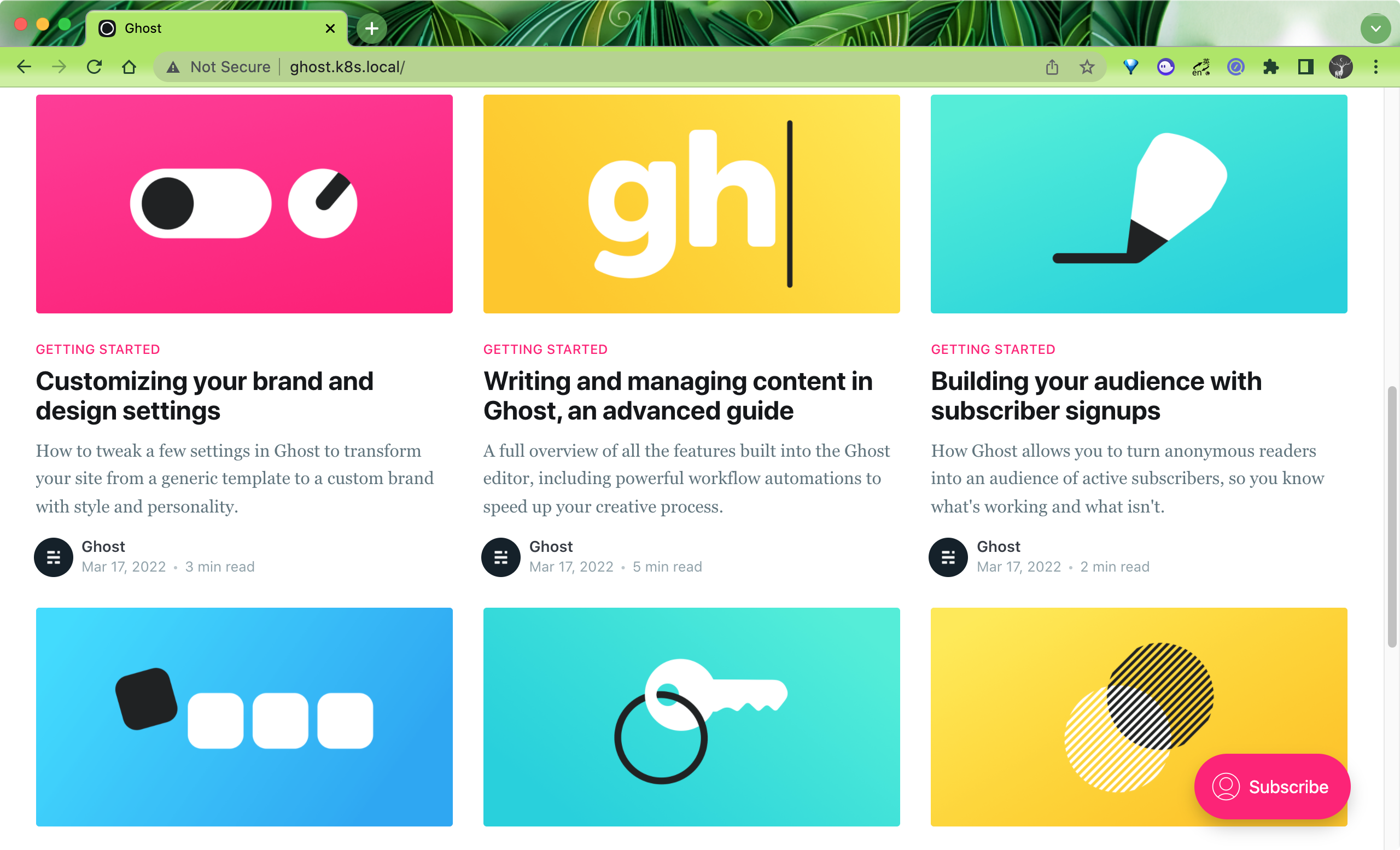
持久化¶
上面我们使用的 Ghost 镜像默认使用 SQLite 数据库,所以非常有必要将数据进行持久化,当然我们要将这个开关给到用户去选择,修改 templates/deployment.yaml 模板文件,增加 volumes 相关配置:
# other spec...
spec:
volumes:
- name: ghost-data
{{- if .Values.persistence.enabled }}
persistentVolumeClaim:
claimName: {{ .Values.persistence.existingClaim | default (include "my-ghost.fullname" .) }}
{{- else }}
emptyDir: {}
{{ end }}
containers:
- name: ghost-app
image: {{ .Values.image }}
volumeMounts:
- name: ghost-data
mountPath: /var/lib/ghost/content
# other spec...
这里我们通过 persistence.enabled 来判断是否需要开启持久化数据,如果开启则需要看用户是否直接提供了一个存在的 PVC 对象,如果没有提供,则我们需要自己创建一个合适的 PVC 对象,如果不需要持久化,则直接使用 emptyDir:{} 即可,添加 templates/pvc.yaml 模板,内容如下所示:
{{- if and .Values.persistence.enabled (not .Values.persistence.existingClaim) }}
kind: PersistentVolumeClaim
apiVersion: v1
metadata:
name: {{ template "my-ghost.fullname" . }}
labels:
{{- include "my-ghost.labels" . | nindent 4 }}
spec:
{{- if .Values.persistence.storageClass }}
storageClassName: {{ .Values.persistence.storageClass | quote }}
{{- end }}
accessModes:
- {{ .Values.persistence.accessMode | quote }}
resources:
requests:
storage: {{ .Values.persistence.size | quote }}
{{- end -}}
其中访问模式、存储容量、StorageClass、存在的 PVC 都通过 Values 来指定,增加了灵活性。对应的 values.yaml 配置部分我们可以给一个默认的配置:
## 是否使用 PVC 开启数据持久化
persistence:
enabled: true
## 是否使用 storageClass,如果不适用则补配置
# storageClass: "xxx"
##
## 如果想使用一个存在的 PVC 对象,则直接传递给下面的 existingClaim 变量
# existingClaim: your-claim
accessMode: ReadWriteOnce # 访问模式
size: 1Gi # 存储容量
定制¶
除了上面的这些主要的需求之外,还有一些额外的定制需求,比如用户想要配置更新策略,因为更新策略并不是一层不变的,这里和之前不太一样,我们需要用到一个新的函数 toYaml:
{{- if .Values.updateStrategy }}
strategy: {{ toYaml .Values.updateStrategy | nindent 4 }}
{{- end }}
意思就是我们将 updateStrategy 这个 Values 值转换成 YAML 格式,并保留 4 个空格。然后添加其他的配置,比如是否需要添加 nodeSelector、容忍、亲和性这些,这里我们都是使用 toYaml 函数来控制空格,如下所示:
{{- if .Values.nodeSelector }}
nodeSelector: {{- toYaml .Values.nodeSelector | nindent 8 }}
{{- end -}}
{{- with .Values.affinity }}
affinity: {{- toYaml . | nindent 8 }}
{{- end }}
{{- with .Values.tolerations }}
tolerations: {{- toYaml . | nindent 8 }}
{{- end }}
接下来当然就是镜像的配置了,如果是私有仓库还需要指定 imagePullSecrets:
{{- if .Values.image.pullSecrets }}
imagePullSecrets:
{{- range .Values.image.pullSecrets }}
- name: {{ . }}
{{- end }}
{{- end }}
containers:
- name: ghost
image: {{ printf "%s:%s" .Values.image.name .Values.image.tag }}
imagePullPolicy: {{ .Values.image.pullPolicy | quote }}
ports:
- containerPort: 2368
对应的 Values 值如下所示:
image:
name: ghost
tag: latest
pullPolicy: IfNotPresent
## 如果是私有仓库,需要指定 imagePullSecrets
# pullSecrets:
# - myRegistryKeySecretName
然后就是 resource 资源声明,这里我们定义一个默认的 resources 值,同样用 toYaml 函数来控制空格:
resources:
{{ toYaml .Values.resources | indent 12 }}
最后是健康检查部分,虽然我们之前没有做 livenessProbe,但是我们开发 Chart 模板的时候就要尽可能考虑周全一点,这里我们加上存活性和可读性、启动三个探针,并且根据 livenessProbe.enabled 、readinessProbe.enabled 以及 startupProbe.enabled 三个 Values 值来判断是否需要添加探针,探针对应的参数也都通过 Values 值来配置:
{{- if .Values.startupProbe.enabled }}
startupProbe:
httpGet:
path: /
port: 2368
initialDelaySeconds: {{ .Values.startupProbe.initialDelaySeconds }}
periodSeconds: {{ .Values.startupProbe.periodSeconds }}
timeoutSeconds: {{ .Values.startupProbe.timeoutSeconds }}
failureThreshold: {{ .Values.startupProbe.failureThreshold }}
successThreshold: {{ .Values.startupProbe.successThreshold }}
{{- end }}
{{- if .Values.livenessProbe.enabled }}
livenessProbe:
httpGet:
path: /
port: 2368
initialDelaySeconds: {{ .Values.livenessProbe.initialDelaySeconds }}
periodSeconds: {{ .Values.livenessProbe.periodSeconds }}
timeoutSeconds: {{ .Values.livenessProbe.timeoutSeconds }}
failureThreshold: {{ .Values.livenessProbe.failureThreshold }}
successThreshold: {{ .Values.livenessProbe.successThreshold }}
{{- end }}
{{- if .Values.readinessProbe.enabled }}
readinessProbe:
httpGet:
path: /
port: 2368
initialDelaySeconds: {{ .Values.readinessProbe.initialDelaySeconds }}
periodSeconds: {{ .Values.readinessProbe.periodSeconds }}
timeoutSeconds: {{ .Values.readinessProbe.timeoutSeconds }}
failureThreshold: {{ .Values.readinessProbe.failureThreshold }}
successThreshold: {{ .Values.readinessProbe.successThreshold }}
{{- end }}
默认的 values.yaml 文件如下所示:
replicaCount: 1
image:
name: ghost
tag: latest
pullPolicy: IfNotPresent
node_env: production
url: ghost.k8s.local
service:
type: ClusterIP
port: 80
ingress:
enabled: true
ingressClass: nginx
## 是否使用 PVC 开启数据持久化
persistence:
enabled: true
## 是否使用 storageClass,如果不适用则补配置
# storageClass: "xxx"
##
## 如果想使用一个存在的 PVC 对象,则直接传递给下面的 existingClaim 变量
# existingClaim: your-claim
accessMode: ReadWriteOnce # 访问模式
size: 1Gi # 存储容量
nodeSelector: {}
affinity: {}
tolerations: {}
resources: {}
startupProbe:
enabled: false
livenessProbe:
enabled: false
readinessProbe:
enabled: false
现在我们再去更新 Release:
➜ helm upgrade --install my-ghost ./my-ghost -n default
Release "my-ghost" has been upgraded. Happy Helming!
NAME: my-ghost
LAST DEPLOYED: Thu Mar 17 16:03:02 2022
NAMESPACE: default
STATUS: deployed
REVISION: 2
TEST SUITE: None
➜ helm ls -n default
NAME NAMESPACE REVISION UPDATED STATUS CHART APP VERSION
my-ghost default 2 2022-03-17 16:05:07.123349 +0800 CST deployed my-ghost-0.1.0 1.16.0
➜ kubectl get pods -n default
NAME READY STATUS RESTARTS AGE
my-ghost-6dbc455fc7-cmm4p 1/1 Running 0 2m42s
➜ kubectl get pvc -n default
NAME STATUS VOLUME CAPACITY ACCESS MODES STORAGECLASS AGE
my-ghost Bound pvc-2f0b7d5a-04d4-4331-848b-af21edce673e 1Gi RWO nfs-client 4m59s
➜ kubectl get ingress -n default
NAME CLASS HOSTS ADDRESS PORTS AGE
my-ghost nginx ghost.k8s.local 192.168.31.31 80 3h24m
到这里我们就基本完成了这个简单的 Helm Charts 包的开发,当然以后可能还会有新的需求,我们需要不断去迭代优化。
测试¶
Helm Chart 包开发完成后我们还需要去进行单元测试和集成测试,这里我们会介绍几种不同的测试工具来测试 Chart 包。
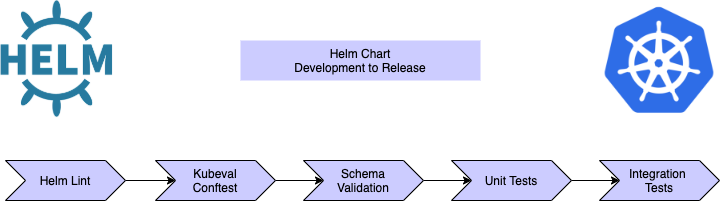
我们知道 Helm Chart 是用 go 模板编写的,编写这些模板来渲染 Kubernetes 清单是事实上还是比较痛苦的,没有很好的调试器支持,很难排查错误,经常我们会花大量的时间在解决缩进相关的小问题。虽然 Helm 在渲染模板的时候提供了一个 debug 参数,但是它并不能准确地指出代码中出现错误的那一行,所以很难发现问题。
Helm 提供了一个 lint 命令,可以发现并报告所有与模板有关的问题,所以在开发过程中我们可以频繁来执行这个命令去发现编译时的错误,比如当我们一个 Chart 包中的模板有问题的时候,执行该命令会给出详细的错误信息:
➜ helm lint .
==> Linting .
[INFO] Chart.yaml: icon is recommended
[ERROR] templates/: parse error at (mychart/templates/deployment.yaml:19): function "Values" not defined
[ERROR] templates/: template: mychart/templates/deployment.yaml:7:16: executing "mychart/templates/deployment.yaml" at <include "namespace" .>: error calling include: template: no template "namespace" associated with template "gotpl"
Error: 1 chart(s) linted, 1 chart(s) failed
当 lint 检查通过后我们最终渲染的 Kubernetes 资源清单文件就是无效的吗?并不一定,因为 Helm 并不能完全按照 Kubernetes 的资源对象的规范去对模板做出检测,所以最好的方法就是在我们应用到集群之前对这些资源清单文件做一次校验,有很多工具可以来帮助校验资源清单,这里我们使用 Kubeval 这个工具,它是一个根据官方 Kubernetes 规范验证你生成的清单的工具。比如现在我们有一个如下所示的资源清单文件:
# deployment.yaml
apiVersion: apps/v1
kind: Deployment
metadata:
labels:
app: nginx-deployment
name: nginx-deployment
namespace: myservice
spec:
replicas: "5"
template:
metadata:
labels:
app: nginx-deployment
spec:
containers:
- image: nginx
name: nginx
ports:
- port: 80
使用 kubeval 工具来校验资源清单:
➜ kubeval deployment.yaml
WARN — mychart/templates/deployment.yaml contains an invalid Deployment (myservice.nginx-deployment) — selector: selector is required
WARN — mychart/templates/deployment.yaml contains an invalid Deployment (myservice.nginx-deployment) — containerPort: containerPort is required
WARN — mychart/templates/deployment.yaml contains an invalid Deployment (myservice.nginx-deployment) — spec.replicas: Invalid type. Expected: [integer,null], given: string
##### This is the output if it was valid deployment #####
PASS — mychart/templates/deployment.yaml contains a valid Deployment (myservice.nginx-deployment)
此外,还可以使用选项 --kubernetes-version v1.20.4 去指定你要验证生成的模板所依据的 Kubernetes 版本。
此外我们还可以针对 Kubernetes 资源清单文件来进行自定义验证,比如现在我们以下简单的两个需求:
- 容器不应该以 root 身份运行
- 镜像应该来自我的私有仓库
当资源被部署到集群中时,我们可以通过在 Kubernetes 中实现一个准入控制器来解决这个问题,但如果我们能在部署前应用这个自定义验证,那岂不是更好?
Conftest 就是这样一个框架,它允许你使用 OPA 策略的 Rego 语言去编写规则,如果不熟悉 Rego 策略语言,我们可以去 Open Policy Agent 提供的策略语言文档查看相关信息。如下所示,针对上面我们提到的 Deployment 来编写一个策略文件:
# deployment.rego
package main
deny[msg] {
input.kind == "Deployment"
not input.spec.template.spec.securityContext.runAsNonRoot
msg := "Containers must not run as root"
}
deny[msg] {
input.kind == "Deployment"
image := input.spec.template.spec.containers[_].image
not startswith(image, "myorg.com/")
msg := sprintf("image '%v' doesn't come from myorg.com repository", [image])
}
然后我们就可以使用 Conftest 来执行上面的自定义策略规则,它会根据配置的规则来报告相关问题:
➜ conftest test — policy . deployment.yaml
FAIL — deployment.yaml — main — Containers must not run as root
FAIL — deployment.yaml — main — image ‘nginx’ doesn’t come from myorg.com repository
2 tests, 0 passed, 0 warnings, 2 failures, 0 exceptions
你可以为你的所有资源编写任何自定义策略,可以在部署前针对 Kubernetes 清单执行这些策略,这显然比去开发一个准入控制器要更方便。
上面我们介绍了可以使用 Kubeval 和 Conftest 工具来验证 Kubernetes 的资源清单,但是当你创建一个 Helm Chart 的时候,我们都会去添加一些默认的 Values 值,我们需要验证这些自定义值的格式是否正确,以便被 Chart 所使用,否则它将无法渲染。
Helm Chart 提供了 Schema Validation 功能,我们需要在 Chart 包中提供一个模式文件,包含所有自定义 Values 值的规则。在执行下面的这些命令之前,它首先会去执行这个模式验证:
- helm lint
- helm template
- helm install
- helm upgrade
比如现在在 Chart 模板中我们如下所示一个模板文件:
# templates/test.yaml
apiVersion: apps/v1
kind: Deployment
metadata:
labels:
app: nginx-deployment
name: nginx-deployment
spec:
replicas: 5
selector:
matchLabels:
app: nginx-deployment
template:
metadata:
labels:
app: nginx-deployment
spec:
containers:
- image: { { Values.image } }
name: nginx
resources:
requests:
memory: { { default "100Mi" .Values.memory } }
cpu: { { default "10m" .Values.cpu } }
ports:
- containerPort: 80
如果用户指定了内存和 cpu 的 Values 值,那么它将采用它,否则就使用默认值。然后在 Chart 包根目录下面创建一个 values.schema.json 文件,用于验证我们定义的 Values 值,内容如下所示:
{
"$schema": "http://json-schema.org/draft-07/schema",
"$id": "http://example.com/example.json",
"type": "object",
"title": "The root schema",
"description": "The root schema comprises the entire JSON document.",
"default": {},
"examples": [
{
"memory": "128Mi",
"cpu": "500m"
}
],
"properties": {
"memory": {
"$id": "#/properties/memory",
"type": "string",
"title": "The memory schema",
"description": "An explanation about the purpose of this instance.",
"$ref": "#/definitions/memory",
"examples": ["128Mi"]
},
"cpu": {
"$id": "#/properties/cpu",
"type": "string",
"title": "The cpu schema",
"description": "An explanation about the purpose of this instance.",
"$ref": "#/definitions/cpu",
"examples": ["500m"]
}
},
"definitions": {
"memory": {
"type": ["string"],
"pattern": "^[0–9.]+[M|G]i$"
},
"cpu": {
"type": ["integer", "string"],
"pattern": "^[0–9.]+m*$"
}
},
"additionalProperties": true
}
假如现在我们定义的 Values 值如下所示:
# custom-values.yaml
memory: "128i" # 正确值应该是 "128Mi"
cpu: "500ml" # 正确值应该是 "500"
现在我们使用上面这个错误定义的 Values 值来渲染 Chart 模板,正常应该会失败:
➜ helm template . -f custom-values.yaml > ghost.yaml
Error: values don't meet the specifications of the schema(s) in the following chart(s):
ghost:
- memory: Does not match pattern '^[0–9.]+[M|G]i$'
- cpu: Does not match pattern '^[0–9.]+m*$'
我们可以做任何类型的验证,只要它被 json 模式规范所支持即可,我们只需要在 values.schema.json 文件中配置相应的规则即可。
此外 Helm 原生支持 test 命令,在 templates/ 目录下面就包含一个 tests 目录,可以在其下面定义一个 Pod 定义,可以用来指定一个命令运行容器,容器成功退出则被认为是成功的,该 Pod 定义必须包含 helm 测试 hook 的注释:helm.sh/hook: test-success(或者向后兼容的 helm.sh/hook: test) 或 helm.sh/hook: test-failure。
test-success 表示测试 Pod 应该成功完成,换句话说,容器中的容器应该 exit 0;test-failure 是一种断言测试容器不能成功完成的方式。如果 Pod 中的容器未 exit 0,则表示成功。
比如现在我们在 tests 目录中添加一个如下所示的测试文件:
# test-connection.yaml
apiVersion: v1
kind: Pod
metadata:
name: "{{ include "ghost.fullname" . }}-test-connection"
labels:
{{- include "ghost.labels" . | nindent 4 }}
annotations:
"helm.sh/hook": test
spec:
containers:
- name: wget
image: busybox
command: ['wget']
args: ['{{ include "ghost.fullname" . }}:{{ .Values.service.port }}']
restartPolicy: Never
然后我们先去安装一个 Release:
➜ helm install ghost ./my-ghost -n default
NAME: ghost
LAST DEPLOYED: Sun Mar 20 16:04:25 2022
NAMESPACE: default
STATUS: deployed
REVISION: 1
➜ helm ls
NAME NAMESPACE REVISION UPDATED STATUS CHART APP VERSION
ghost default 1 2022-03-20 16:04:25.906892 +0800 CST deployed ghost-0.1.0 1.16.0
然后直接执行 helm test 命令在 Release 上运行测试套件:
➜ helm test ghost
NAME: ghost
LAST DEPLOYED: Sun Mar 20 16:04:25 2022
NAMESPACE: default
STATUS: deployed
REVISION: 1
TEST SUITE: ghost-test-connection
Last Started: Sun Mar 20 16:05:08 2022
Last Completed: Sun Mar 20 16:05:31 2022
Phase: Succeeded
➜ kubectl get pods ghost-test-connection
NAME READY STATUS RESTARTS AGE
ghost-test-connection 0/1 Completed 0 2m33s
到目前为止,我们已经使用不同的工具测试了 Helm Chart 模板和 Kubernetes 资源清单文件,但我们没有通过在 Kubernetes 集群中实际部署资源对象来进行验证。这个时候我们就需要进行集成测试了,这方面的工具也比较多,我个人非常喜欢 Kubetest,它是一个 pytest 插件,Kubetest 通过在 Kubernetes 客户端的基础上提供抽象,使编写集成测试变得容易,具体的测试编写方式可以直接参考 Kubetest 官方文档,非常简单。
共享 Charts¶
Helm Charts 包开发完成了,如果别人想要使用我们的包,则需要我们共享出去,我们可以通过 Chart 仓库来进行共享,Helm Charts 可以在远程存储库或本地环境/存储库中使用,远程存储库可以是公共的,如 Bitnami Charts 也可以是托管存储库,如 Google Cloud Storage 或 GitHub。为了演示方便,这里我们使用 GitHub 来托管我们的 Charts 包。
我们可以使用 GitHub Pages 来创建 Charts 仓库,GitHub 允许我们以两种不同的方式提供静态网页:
- 通过配置项目提供其
docs/目录的内容 - 通过配置项目来服务特定的分支
这里我们将采用第二种方法,首先在 GitHub 上创建一个代码仓库:https://github.com/cnych/helm101,将上面我们创建的 my-ghost 包提交到仓库 charts 目录下,然后打包 chart 包:
➜ helm package charts/my-ghost
Successfully packaged chart and saved it to: /Users/ych/devs/workspace/yidianzhishi/course/k8strain3/content/helm/manifests/helm101/my-ghost-0.1.0.tgz
我们可以将打包的压缩包放到另外的目录 repo/stable 中去,现在仓库的结构如下所示:
➜ tree .
.
├── LICENSE
├── README.md
├── charts
│ └── my-ghost
│ ├── Chart.lock
│ ├── Chart.yaml
│ ├── charts
│ ├── templates
│ │ ├── _helpers.tpl
│ │ ├── deployment.yaml
│ │ ├── ingress.yaml
│ │ ├── pvc.yaml
│ │ ├── service.yaml
│ │ └── tests
│ └── values.yaml
└── repo
└── stable
└── my-ghost-0.1.0.tgz
执行如下所示命令生成 index 索引文件:
➜ helm repo index repo/stable --url https://raw.githubusercontent.com/cnych/helm101/main/repo/stable
上述命令会在 repo/stable 目录下面生成一个如下所示的 index.yaml 文件:
apiVersion: v1
entries:
my-ghost:
- apiVersion: v2
appVersion: 1.16.0
created: "2022-03-17T17:40:21.093654+08:00"
description: A Helm chart for Kubernetes
digest: f6d6308d6a6cd6357ab2b952650250c2df7b2727ce84c19150531fd72732626b
name: my-ghost
type: application
urls:
- https://raw.githubusercontent.com/cnych/helm101/main/repo/stable/my-ghost-0.1.0.tgz
version: 0.1.0
generated: "2022-03-17T17:40:21.090371+08:00"
该 index.yaml 文件是我们通过仓库获取 Chart 包的关键。然后将代码推送到 GitHub:
➜ git status
On branch main
Your branch is up to date with 'origin/main'.
Untracked files:
(use "git add <file>..." to include in what will be committed)
charts/
repo/
nothing added to commit but untracked files present (use "git add" to track)
➜ git commit -m "add charts and index.yaml"
[main aae1059] add charts and index.yaml
11 files changed, 431 insertions(+)
create mode 100644 charts/my-ghost/.helmignore
create mode 100644 charts/my-ghost/Chart.lock
create mode 100644 charts/my-ghost/Chart.yaml
create mode 100644 charts/my-ghost/templates/_helpers.tpl
create mode 100644 charts/my-ghost/templates/deployment.yaml
create mode 100644 charts/my-ghost/templates/ingress.yaml
create mode 100644 charts/my-ghost/templates/pvc.yaml
create mode 100644 charts/my-ghost/templates/service.yaml
create mode 100644 charts/my-ghost/values.yaml
create mode 100644 repo/stable/index.yaml
create mode 100644 repo/stable/my-ghost-0.1.0.tgz
➜ git push origin main
Enumerating objects: 18, done.
Counting objects: 100% (18/18), done.
Writing objects: 100% (18/18), 8.71 KiB | 2.18 MiB/s, done.
Total 18 (delta 0), reused 0 (delta 0)
To github.com:cnych/helm101.git
9c389a6..aae1059 main -> main
接下来为该仓库设置 GitHub Pages,首先在本地新建一个 gh-pages 分支:
➜ git checkout -b gh-pages
只将 repo/stable/index.yaml 文件保留到根目录下面,其他文件忽略,然后推送到远程仓库:
➜ git push origin gh-pages
Enumerating objects: 2, done.
Counting objects: 100% (2/2), done.
Writing objects: 100% (2/2), 301 bytes | 301.00 KiB/s, done.
Total 2 (delta 0), reused 0 (delta 0)
remote:
remote: Create a pull request for 'gh-pages' on GitHub by visiting:
remote: https://github.com/cnych/helm101/pull/new/gh-pages
remote:
To github.com:cnych/helm101.git
* [new branch] gh-pages -> gh-pages
在 GitHub Pages 页面选择使用 gh-pages 分支即可:
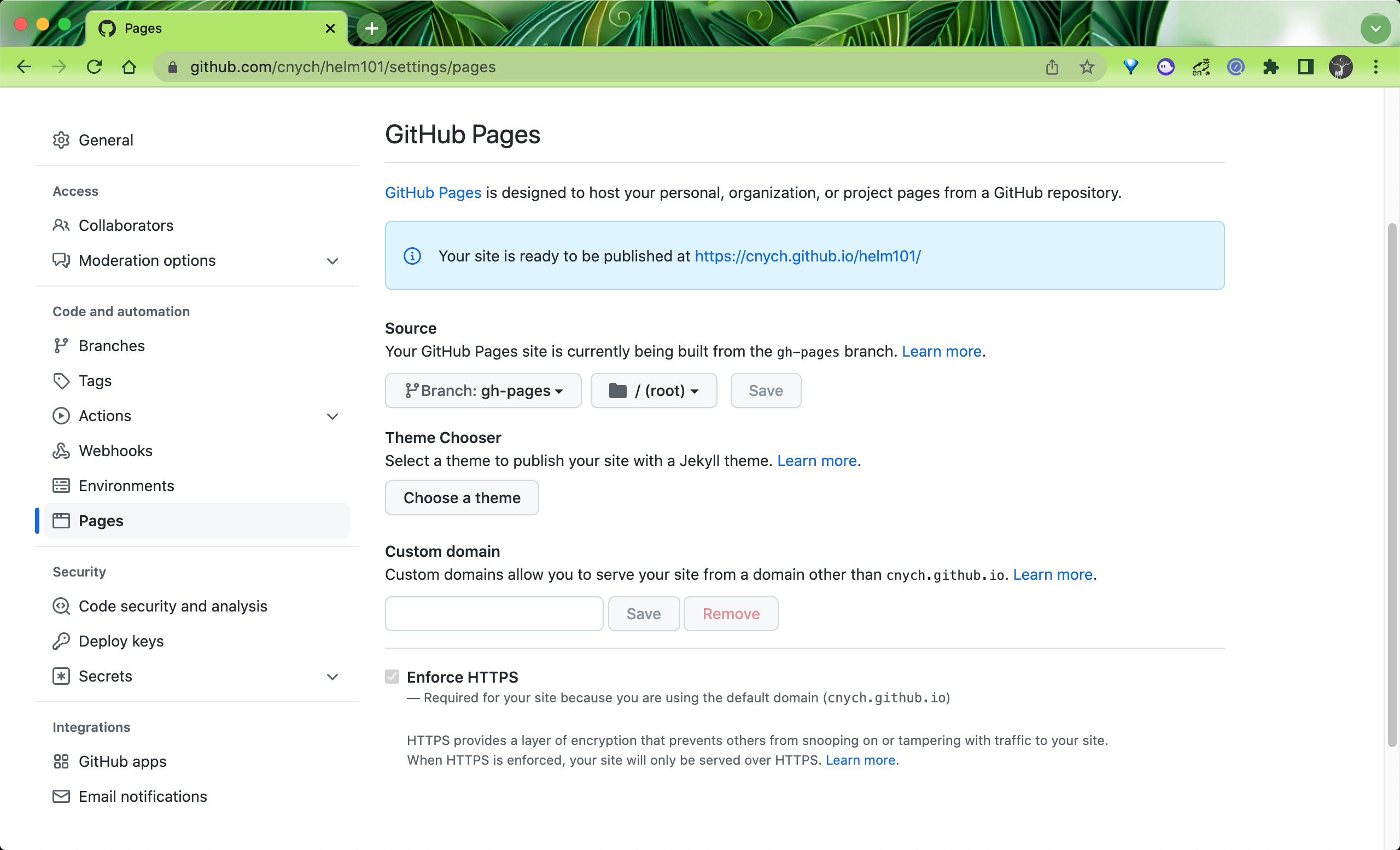
现在我们就可以通过 https://cnych.github.io/helm101/ 来获取我们的 Chart 包了。
使用如下所示命令添加 repo 仓库:
➜ helm repo add helm101 https://cnych.github.io/helm101/
"helm101" has been added to your repositories
我们也可以使用 helm search 来搜索仓库中的 Chart 包,正常就包含上面我们的 my-ghost 了:
➜ helm search repo helm101
NAME CHART VERSION APP VERSION DESCRIPTION
helm101/my-ghost 0.1.0 1.16.0 A Helm chart for Kubernetes
接下来就可以正常使用 chart 包进行操作了,比如进行安装:
➜ helm install my-ghost helm101/
另外 Helm 3 也支持 OCI 用于包分发,Chart 包可以通过基于 OCI 的仓库中心存储和分发。