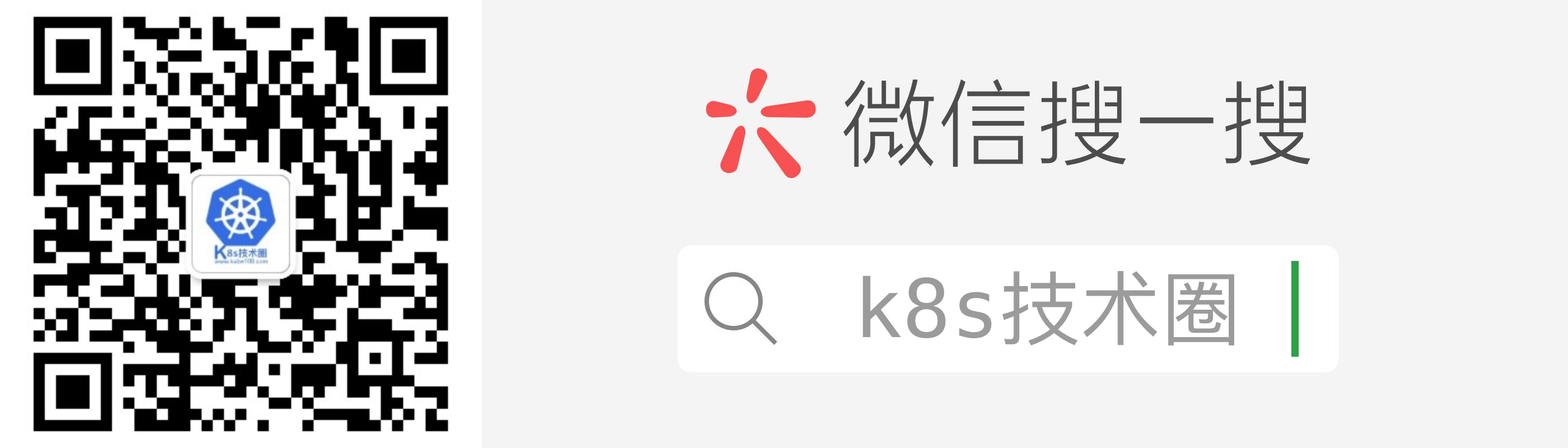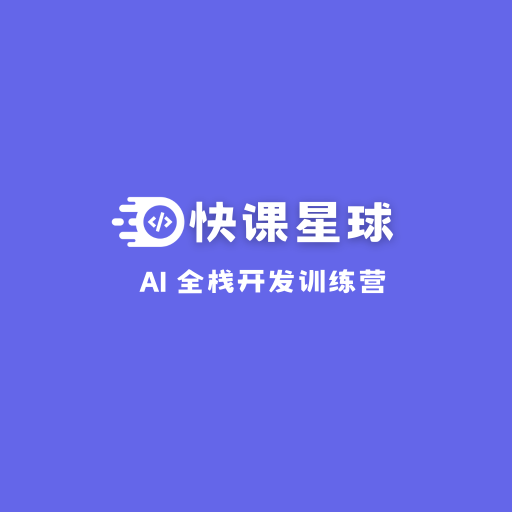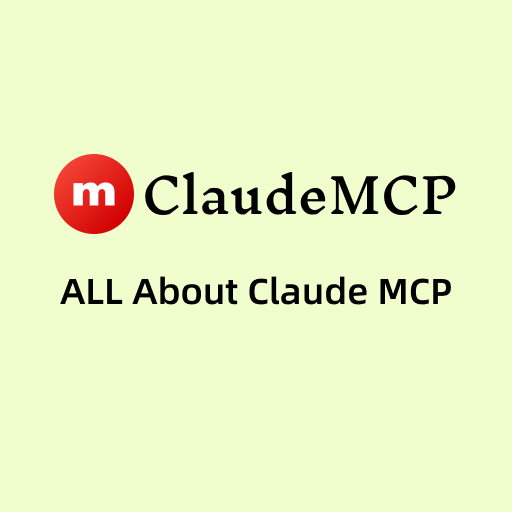前面我们在kubernetes dashboard 升级之路一文中成功的将Dashboard升级到最新版本了,增加了身份认证功能,之前为了方便增加了一个admin用户,然后授予了cluster-admin的角色绑定,而该角色绑定是系统内置的一个超级管理员权限,也就是用该用户的token登录Dashboard后会很强势,什么权限都有,想干嘛干嘛,这样的操作显然是非常危险的。接下来我们来为一个新的用户添加访问权限控制。
Role
Role表示是一组规则权限,只能累加,Role可以定义在一个namespace中,只能用于授予对单个命名空间中的资源访问的权限。比如我们新建一个对默认命名空间中Pods具有访问权限的角色:
kind: Role
apiVersion: rbac.authorization.k8s.io/v1beta1
metadata:
namespace: default
name: pod-reader
rules:
- apiGroups: [""] # "" indicates the core API group
resources: ["pods"]
verbs: ["get", "watch", "list"]
ClusterRole
ClusterRole具有与Role相同的权限角色控制能力,不同的是ClusterRole是集群级别的,可以用于:
- 集群级别的资源控制(例如 node 访问权限)
- 非资源型 endpoints(例如 /healthz 访问)
- 所有命名空间资源控制(例如 pods)
比如我们要创建一个授权某个特定命名空间或全部命名空间(取决于绑定方式)访问secrets的集群角色:
kind: ClusterRole
apiVersion: rbac.authorization.k8s.io/v1beta1
metadata:
# "namespace" omitted since ClusterRoles are not namespaced
name: secret-reader
rules:
- apiGroups: [""]
resources: ["secrets"]
verbs: ["get", "watch", "list"]
RoleBinding和ClusterRoleBinding
RoloBinding可以将角色中定义的权限授予用户或用户组,RoleBinding包含一组权限列表(subjects),权限列表中包含有不同形式的待授予权限资源类型(users、groups、service accounts),RoleBinding适用于某个命名空间内授权,而 ClusterRoleBinding适用于集群范围内的授权。
比如我们将默认命名空间的pod-reader角色授予用户jane,这样以后该用户在默认命名空间中将具有pod-reader的权限:
# This role binding allows "jane" to read pods in the "default" namespace.
kind: RoleBinding
apiVersion: rbac.authorization.k8s.io/v1beta1
metadata:
name: read-pods
namespace: default
subjects:
- kind: User
name: jane
apiGroup: rbac.authorization.k8s.io
roleRef:
kind: Role
name: pod-reader
apiGroup: rbac.authorization.k8s.io
RoleBinding同样可以引用ClusterRole来对当前 namespace 内用户、用户组或 ServiceAccount 进行授权,这种操作允许集群管理员在整个集群内定义一些通用的 ClusterRole,然后在不同的 namespace 中使用 RoleBinding 来引用
例如,以下 RoleBinding 引用了一个 ClusterRole,这个 ClusterRole 具有整个集群内对 secrets 的访问权限;但是其授权用户 dave 只能访问 development 空间中的 secrets(因为 RoleBinding 定义在 development 命名空间)
# This role binding allows "dave" to read secrets in the "development" namespace.
kind: RoleBinding
apiVersion: rbac.authorization.k8s.io/v1beta1
metadata:
name: read-secrets
namespace: development # This only grants permissions within the "development" namespace.
subjects:
- kind: User
name: dave
apiGroup: rbac.authorization.k8s.io
roleRef:
kind: ClusterRole
name: secret-reader
apiGroup: rbac.authorization.k8s.io
最后,使用 ClusterRoleBinding 可以对整个集群中的所有命名空间资源权限进行授权;以下 ClusterRoleBinding 样例展示了授权 manager 组内所有用户在全部命名空间中对 secrets 进行访问
# This cluster role binding allows anyone in the "manager" group to read secrets in any namespace.
kind: ClusterRoleBinding
apiVersion: rbac.authorization.k8s.io/v1beta1
metadata:
name: read-secrets-global
subjects:
- kind: Group
name: manager
apiGroup: rbac.authorization.k8s.io
roleRef:
kind: ClusterRole
name: secret-reader
apiGroup: rbac.authorization.k8s.io
限制dashboard 用户权限
有了上面的理论基础,我们就可以来新建一个用户,为该用户指定特定的访问权限了,比如我们的需求是:
- 新增一个新的用户
cnych - 该用户只能对命名空间
kube-system下面的pods和deployments进行管理
第一步新建一个ServiceAccount:
$ kubectl create sa cnych -n kube-system
然后我们新建一个角色role-cnych:(role.yaml)
kind: Role
apiVersion: rbac.authorization.k8s.io/v1
metadata:
namespace: kube-system
name: role-cnych
rules:
- apiGroups: [""]
resources: ["pods"]
verbs: ["get", "watch", "list"]
- apiGroups: ["extensions", "apps"]
resources: ["deployments"]
verbs: ["get", "list", "watch", "create", "update", "patch", "delete"]
注意上面的rules规则:管理pods和deployments的权限。
然后我们创建一个角色绑定,将上面的角色role-cnych绑定到cnych的ServiceAccount上:(role-bind.yaml)
kind: RoleBinding
apiVersion: rbac.authorization.k8s.io/v1
metadata:
name: role-bind-cnych
namespace: kube-system
subjects:
- kind: ServiceAccount
name: cnych
namespace: kube-system
roleRef:
kind: Role
name: role-cnych
apiGroup: rbac.authorization.k8s.io
分别执行上面两个yaml文件:
$ kubect create -f role.yaml
$ kubect create -f role-bind.yaml
接下来该怎么做?和前面一样的,我们只需要拿到cnych这个ServiceAccount的token就可以登录Dashboard了:
$ kubectl get secret -n kube-system |grep cnych
cnych-token-nxgqx kubernetes.io/service-account-token 3 47m
$ kubectl get secret cnych-token-nxgqx -o jsonpath={.data.token} -n kube-system |base64 -d
# 会生成一串很长的base64后的字符串
然后在dashboard登录页面上直接使用上面得到的token字符串即可登录,登录过后能看到下面的页面。
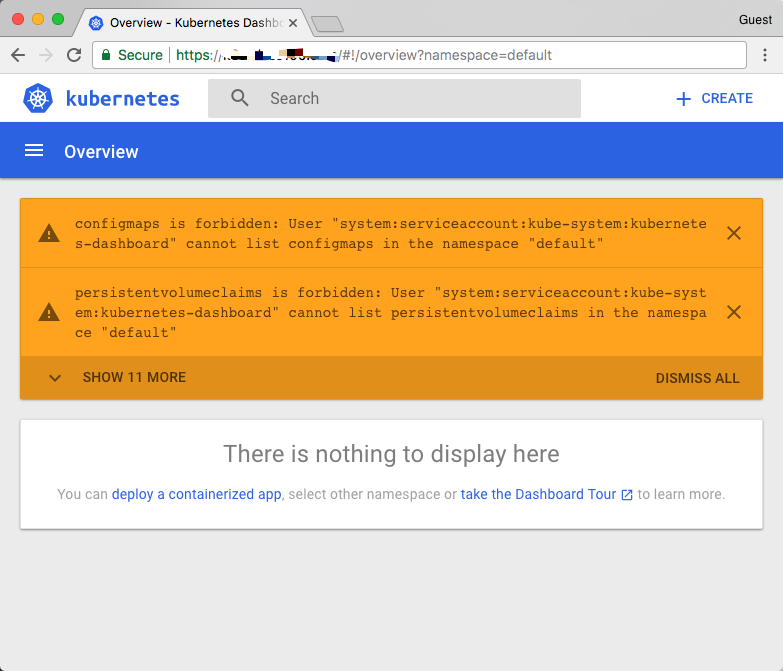
这是因为当前的这个token对应的用户没有被授予访问默认命名空间的权限,所以会出现这种提示,然后我们访问kube-system这个命名空间试下看看(https://<dashboard_url>/#!/pod?namespace=kube-system):
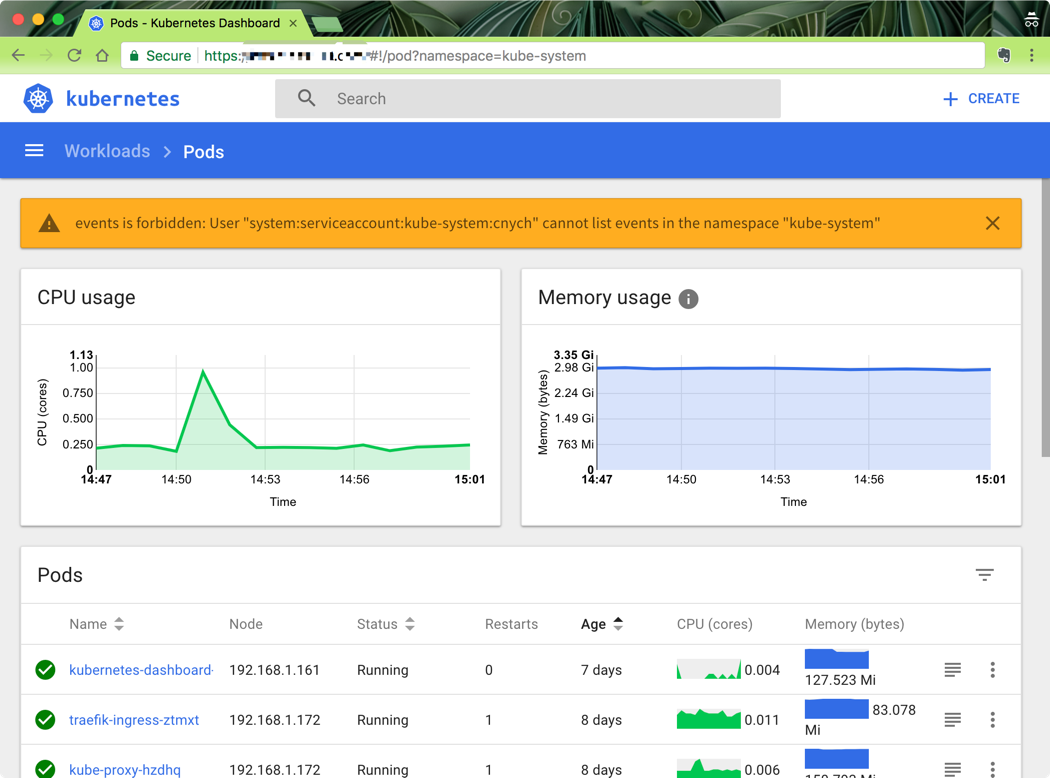
我们可以看到可以访问pod列表了,但是也会有一些其他额外的提示:events is forbidden: User “system:serviceaccount:kube-system:cnych” cannot list events in the namespace “kube-system”,这是因为当前登录用只被授权了访问pod和deployment的权限,同样的,访问下deployment看看可以了吗?
同样的,你可以根据自己的需求来对访问用户的权限进行限制,可以自己通过Role定义更加细粒度的权限,也可以使用系统内置的一些权限……
参考资料
欢迎大家加入我们的知识星球:Kubernetes。

微信公众号
扫描下面的二维码关注我们的微信公众帐号,在微信公众帐号中回复◉加群◉即可加入到我们的 kubernetes 讨论群里面共同学习。