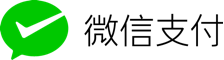在Mac下面安装cryptography依赖包,始终报错,出现'openssl/opensslv.h' file not found的错误。
$ pip install cryptography
...
building '_openssl' extension
cc -fno-strict-aliasing -fno-common -dynamic -arch i386 -arch x86_64 -g -Os -pipe -fno-common -fno-strict-aliasing -fwrapv -DENABLE_DTRACE -DMACOSX -DNDEBUG -Wall -Wstrict-prototypes -Wshorten-64-to-32 -DNDEBUG -g -fwrapv -Os -Wall -Wstrict-prototypes -DENABLE_DTRACE -arch i386 -arch x86_64 -pipe -I/System/Library/Frameworks/Python.framework/Versions/2.7/include/python2.7 -c build/temp.macosx-10.12-intel-2.7/_openssl.c -o build/temp.macosx-10.12-intel-2.7/build/temp.macosx-10.12-intel-2.7/_openssl.o
build/temp.macosx-10.12-intel-2.7/_openssl.c:434:10: fatal error: 'openssl/opensslv.h' file not found
#include <openssl/opensslv.h>
^
1 error generated.
error: command 'cc' failed with exit status 1
...
这是因为找不到openssl的头文件,可以使用brew命令进行安装:
$ brew install openssl
如果安装完成以后还是会出现上面的错误的话,就是环境变量的问题了,需要重新指定openssl的路径安装:
$ env LDFLAGS="-L$(brew --prefix openssl)/lib" CFLAGS="-I$(brew --prefix openssl)/include" pip install cryptography
这样就可以搞定了~~~
微信公众号
扫描下面的二维码关注我们的微信公众帐号,在微信公众帐号中回复◉加群◉即可加入到我们的 kubernetes 讨论群里面共同学习。
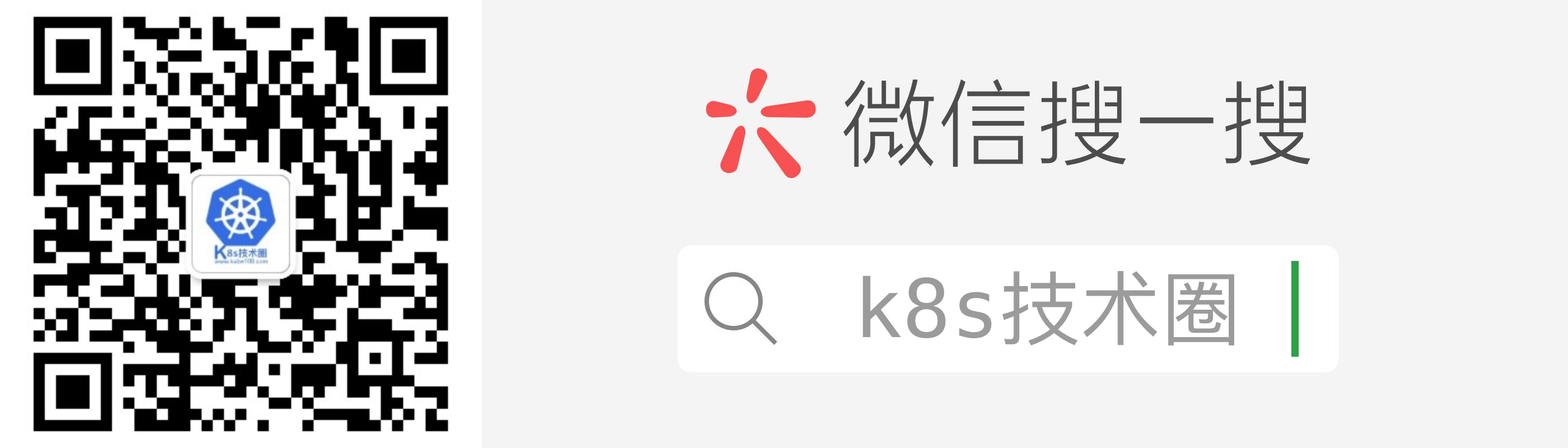
「真诚赞赏,手留余香」
请我喝杯咖啡?
使用微信扫描二维码完成支付